Returning HAL From An RPC Service
Question
How can you use Hypermedia Application Language (HAL) in RPC services?
Answer
In order to return HAL from RPC services, we need to understand (a) how Content Negotiation works, and (b) what needs to be returned in order for the HAL renderer to be able to create a representation.
For purposes of this example, I'm creating a RegisterController as an RPC service that, on
success, is returning a User object that I want rendered as a HAL resource.
The api-tools-content-negotiation module takes care
of content negotiation for API Tools. It introspects the Accept header in order to determine if we
can return a representation, and then, if it can, will cast any Laminas\ApiTools\ContentNegotiation\ViewModel
returned from a controller to the appropriate view model for the representation. From there, a
renderer will pick up the view model and do what needs to be done.
So, the first thing we have to do is return Laminas\ApiTools\ContentNegotiation\ViewModel instances from our
controller.
use Laminas\Mvc\Controller\AbstractActionController;
use Laminas\ApiTools\ContentNegotiation\ViewModel;
class RegisterController extends AbstractActionController
{
public function registerAction()
{
/* ... do some work ... get a user ... */
return new ViewModel(['user' => $user]);
}
}
The api-tools-hal module in API Tools creates the actual HAL
representations. api-tools-hal looks for a payload variable in the view model, and expects that value
to be either a Laminas\ApiTools\Hal\Entity (single item) or Laminas\ApiTools\Hal\Collection. When creating an Entity
object, you need the object being represented, as well as the identifier. So, let's update our
return value.
use Laminas\Mvc\Controller\AbstractActionController;
use Laminas\ApiTools\ContentNegotiation\ViewModel;
use Laminas\ApiTools\Hal\Entity;
class RegisterController extends AbstractActionController
{
public function registerAction()
{
/* ... do some work
* ... get a $user
* ... assume we have also now have an $id
*/
return new ViewModel([
'payload' => new Entity($user, $id),
]);
}
}
or for a collection:
use Laminas\Mvc\Controller\AbstractActionController;
use Laminas\ApiTools\ContentNegotiation\ViewModel;
class RegisterController extends AbstractActionController
{
public function registerAction()
{
/* ... do some work
* ... get a $users collection
*/
return new ViewModel([
'payload' => $this->getPluginManager()->get('Hal')->createCollection($users)
]);
}
}
The "Payload"
When creating a view model to use with
api-tools-hal, you must follow a specific convention: the entity or collection you wish to return must be assigned to thepayloadvariable of the view model.api-tools-hal'sHalJsonRendererlooks for this specific variable, and renders only its contents when creating a representation.
api-tools-hal contains what's called a "metadata map". This is a map of classes to information on how
api-tools-hal should render them: what route to use, what additional relational links to inject, how to
serialize the object, what field represents the identifier, etc.
In most cases, you will have likely already defined a REST service for the resource you want to
return from the RPC service, in which case you will be done. However, if you want, you can go in and
manually configure the metadata map in your API module's config/module.config.php file:
return [
/* ... */
'api-tools-hal' => [
'metadata_map' => [
'User' => [
'route_name' => 'api.rest.user',
'entity_identifier_name' => 'username',
'route_identifier_name' => 'user_id',
'hydrator' => 'Laminas\Stdlib\Hydrator\ObjectProperty',
],
],
],
];
Finally, we need to make sure that the service is configured to actually return HAL. We can do this in the Admin UI. Go to the RPC service page, in the "General Settings" tab you will find the "Content Negotiation Selector" field, select the value "HalJson" and click on Save!
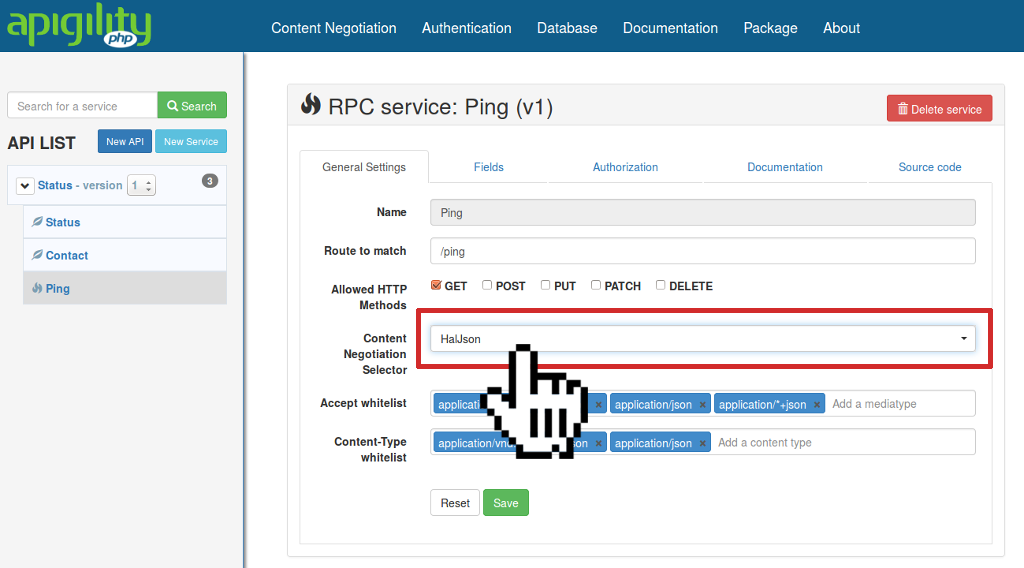
Alternately, you can do this manually in the API module's config/module.config.php file, under the
api-tools-content-negotiation section:
return [
/* ... */
'api-tools-content-negotiation' => [
'controllers' => [
/* ... */
'RegisterController' => 'HalJson',
],
/* ... */
],
];
Once your changes are complete, when you make a successful request to the URI for your "register" RPC service, you'll receive a HAL response pointing to the canonical URI for the user resource created.